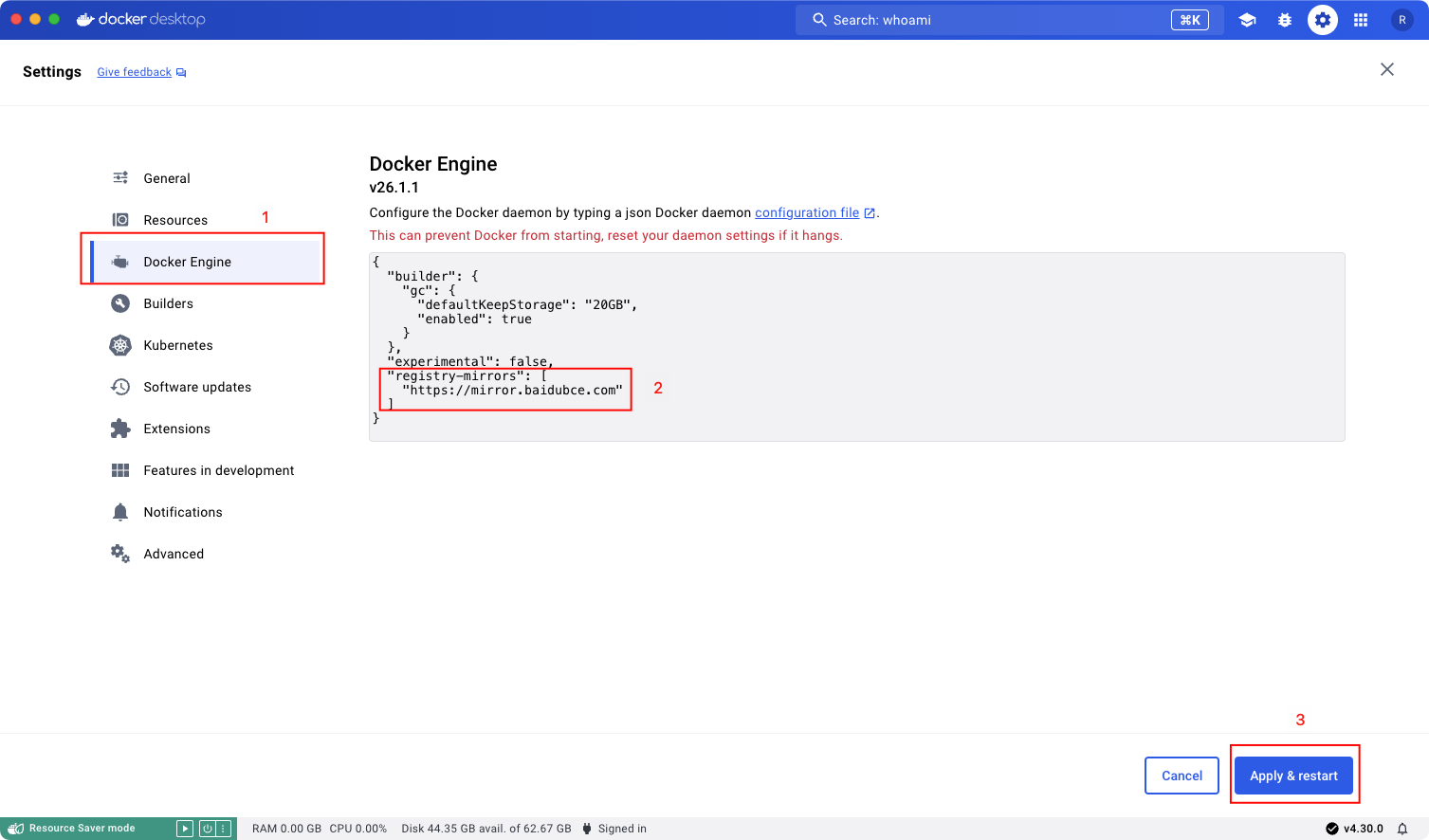Docker Proxy Configuration (Resolving Login Issues)
Note: This article was translated from Chinese to English by Claude AI (Anthropic).
Docker Desktop login failures can occur for many reasons. If you can log in to Docker Hub via web browser without issues but Docker Desktop login times out, it’s likely due to proxy settings. You can follow the method below to configure it.
Login Issues
First, you need to have a proxy (Google it yourself) and get its port number. For example, I use Clash, and in its settings, I can see the port number is 7897.
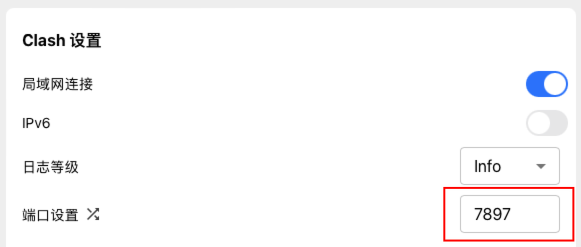
Open Docker Desktop settings, go to Resource -> Proxies.
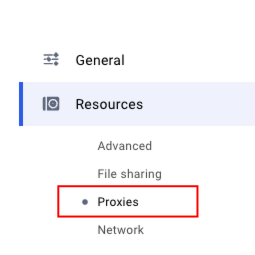
Enable Manual Proxy configuration, add Web Server(HTTP) and Web Server(HTTPS), using your proxy port number.
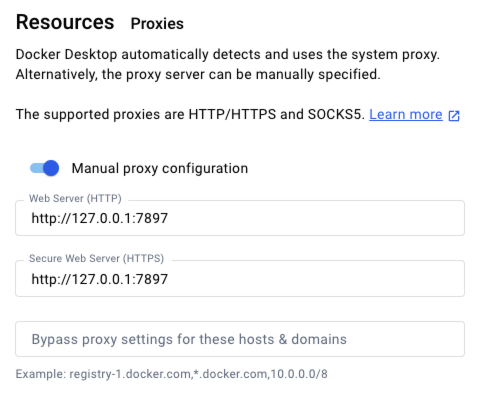
Restart Docker Desktop and you should be able to log in normally.
Image Acceleration
When pulling images from Docker Hub in China, you might encounter difficulties. You can refer to China’s Docker Hub Mirror Accelerators to configure image acceleration.